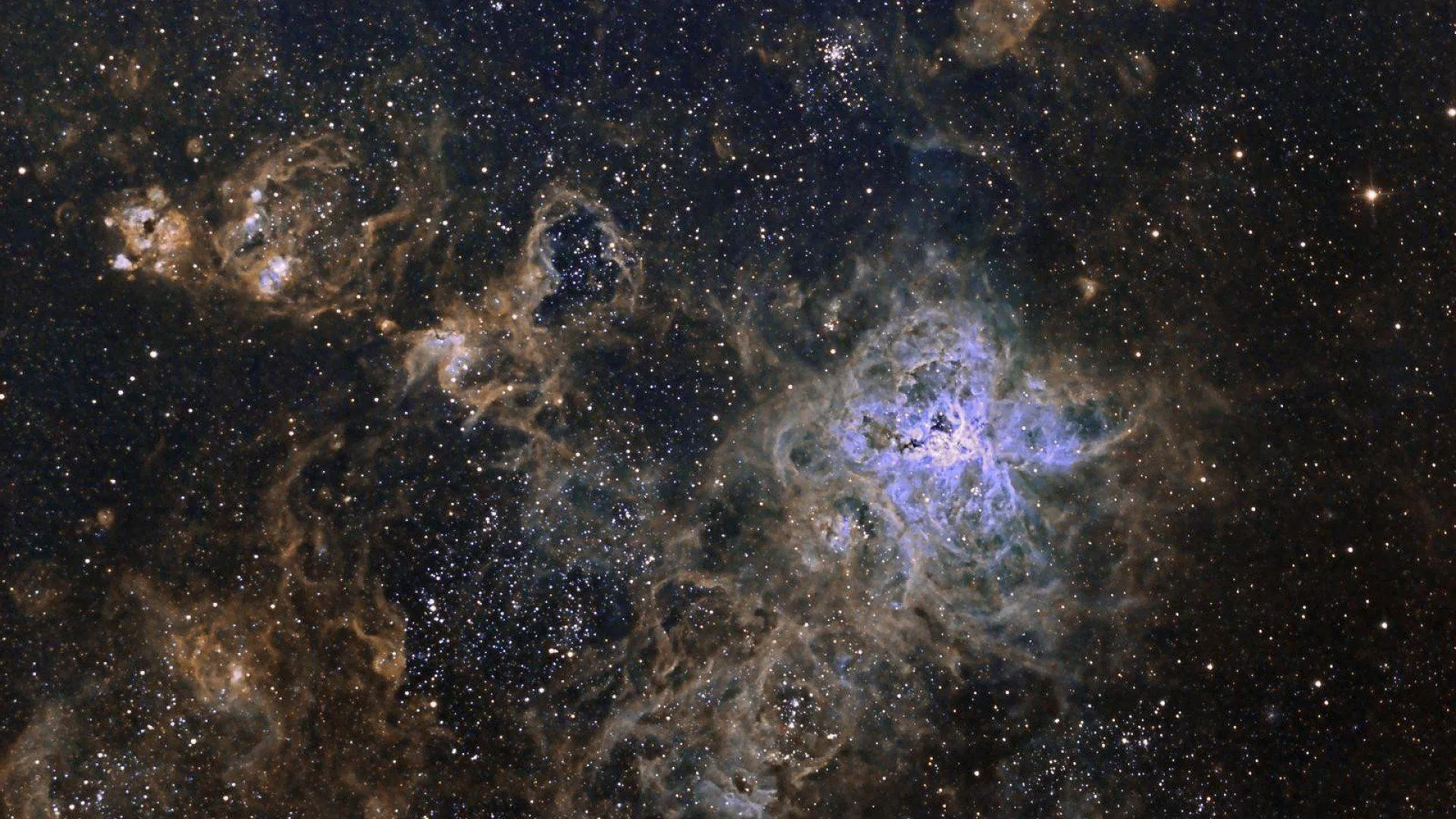The Tarantula Nebula, a stunning cosmic cloud of gas and dust, is a favorite subject for astrophotographers and space enthusiasts. Its intricate structures and vibrant colors make it an ideal choice for a desktop wallpaper. This article provides tips and tricks for finding, selecting, and optimizing Tarantula Nebula desktop wallpapers, transforming your computer screen into a window to the universe.
What is the Tarantula Nebula
The Tarantula Nebula, also known as 30 Doradus, is a vast star-forming region located in the Large Magellanic Cloud, a satellite galaxy of the Milky Way. It’s one of the most active star-forming regions in the Local Group of galaxies. The nebula gets its name from its resemblance to a tarantula spider, with its swirling filaments and bright, energetic regions. This celestial marvel is a dynamic environment where new stars are born, and massive stars are shaping the surrounding gas and dust.
Understanding the Tarantula Nebula
The Tarantula Nebula is illuminated by the intense radiation from thousands of young, hot stars, particularly those in the R136 cluster, a dense concentration of massive stars at the nebula’s heart. These stars emit ultraviolet radiation that ionizes the surrounding gas, causing it to glow. The nebula’s complex structure is sculpted by stellar winds and supernova explosions, creating intricate patterns and features that make it a visually captivating subject for wallpaper. The vibrant colors, often reds, pinks, and blues, are a result of different elements within the nebula emitting light at specific wavelengths. These colors are further enhanced by the use of advanced telescopes and image processing techniques.
Why Choose a Tarantula Nebula Wallpaper

A Tarantula Nebula desktop wallpaper can be a captivating choice for several reasons. Its striking beauty and intricate details can provide a visual escape, transporting you to the vastness of space every time you look at your computer screen. Moreover, the nebula serves as a reminder of the wonders of the universe, sparking curiosity and inspiring a sense of awe. The dynamic nature of the nebula, with its swirling clouds and bright stars, adds visual interest, making it an excellent choice for both desktop and laptop backgrounds. Having a Tarantula Nebula wallpaper is like having a piece of the cosmos on your desk.
Enhance Your Desktop Experience
Choosing a high-quality Tarantula Nebula wallpaper can significantly enhance your desktop experience. The rich colors and detailed structures of the nebula can bring a sense of depth and visual interest to your screen. A well-chosen wallpaper can also complement your overall desktop setup, creating a cohesive and aesthetically pleasing environment. Furthermore, a captivating wallpaper can serve as a conversation starter, showcasing your interests and adding a personal touch to your workspace. It can also provide a calming and inspiring backdrop, improving your mood and focus while you work or browse.
Tips for Selecting the Perfect Wallpaper
Selecting the perfect Tarantula Nebula wallpaper involves considering several factors to ensure it looks its best on your screen. Focus on image quality, resolution, and the overall composition of the image to find a wallpaper that is both visually appealing and suitable for your desktop. Ensure the image is of high resolution so that it renders crisp detail. Furthermore, consider the type of monitor that you are using and the composition of the image to decide whether it would be suitable to display the nebula on your computer.
Resolution and Aspect Ratio

Resolution is a critical factor in choosing a desktop wallpaper. Ensure the resolution of the image matches or exceeds your screen’s resolution. A higher resolution image will appear sharper and more detailed, especially on larger monitors. Consider the aspect ratio of your screen when selecting a wallpaper. A wallpaper designed for a 16:9 aspect ratio will fit most widescreen monitors, while older screens might require a 4:3 ratio. Selecting the right aspect ratio will prevent distortion and ensure the image looks its best. A good rule of thumb is to choose a wallpaper with a resolution at least as high as your screen’s resolution, or slightly higher, to allow for some flexibility.
Image Quality and File Type
Image quality affects the overall visual experience. Look for wallpapers that are sharp and well-defined, with minimal compression artifacts. Images in formats like JPEG can sometimes suffer from compression, leading to a loss of detail, while formats like PNG or WebP can offer better quality, especially if the detail is fine. These also tend to be smaller in file size. Consider the color depth of the image. A wallpaper with a higher color depth (e.g., 24-bit or 32-bit) will display more colors and smoother gradients, enhancing the overall visual appeal. Choosing a high-quality image ensures that the vibrant colors and intricate details of the Tarantula Nebula are accurately represented on your screen.
Color and Composition
The colors and composition of a Tarantula Nebula wallpaper significantly affect its visual impact. Look for images with vibrant and balanced colors, with a good mix of reds, pinks, blues, and other hues. The composition of the image should be visually appealing, with the nebula’s features arranged in an interesting and balanced way. Consider how the colors and composition will look on your screen and in your workspace. Some images might be too bright or too dark for your preferences. Experiment with different wallpapers to find one that complements your desktop setup and personal taste. Also consider how the different parts of the image are arranged and what focal points stand out when viewing it on your desktop.
How to Set Up Your Tarantula Nebula Wallpaper

Setting up a Tarantula Nebula desktop wallpaper is a straightforward process, regardless of your operating system. Most operating systems have built-in options for changing the wallpaper, and the steps are generally the same. The simplest method is to right-click on the image file and select “Set as desktop background”. Another method involves going to your system’s display settings and selecting the image there. Experimenting with different settings can optimize the experience. The main thing to take away is that it is generally easy and only takes a couple of minutes to do.
Step-by-Step Guide
On Windows, right-click on an image and select “Set as desktop background”. Alternatively, go to Settings > Personalization > Background and choose the image. On macOS, right-click on the image and select “Set Desktop Picture.” You can also access the Desktop & Screen Saver settings in System Preferences. On Linux, the steps vary depending on your distribution, but typically involve right-clicking on the desktop and selecting “Change Background” or a similar option. Choose the desired image from your files and apply the setting. After applying the wallpaper you can easily change it to any other picture.
Customizing Wallpaper Settings
Most operating systems offer options for customizing your wallpaper settings. You can choose how the image is displayed: “Fill,” “Fit,” “Stretch,” “Tile,” or “Center.” Experiment with these options to find the best fit for your screen resolution and aspect ratio. Also, set the wallpaper to change automatically on a timer or with a specific pattern, such as every hour or daily. This keeps your desktop fresh. Some systems also allow you to set a slideshow of wallpapers or adjust the background color to complement the image. Making minor adjustments and changes can really improve the viewing experience of your desktop background.
Finding Free Tarantula Nebula Wallpapers

There are numerous sources where you can find free Tarantula Nebula wallpapers. Be sure to properly vet each source to make sure the images are safe and are licensed for your use. Many websites offer a variety of high-resolution images of the Tarantula Nebula and other celestial objects, allowing you to find something that suits your taste. Use search terms like “Tarantula Nebula wallpaper free download” or “high-resolution space wallpapers” to discover images and sites that offer them.
Where to Look
Websites such as Unsplash, Pexels, and Pixabay often have free, high-quality images, including some space-related wallpapers. NASA and other space agencies’ websites provide access to stunning images captured by their telescopes, which can be used as wallpapers. Websites dedicated to space and astronomy, like Astronomy Picture of the Day (APOD), often feature high-resolution images that are suitable for desktop backgrounds. Always check the licensing terms before using the images to ensure you are following copyright guidelines.
Copyright and Licensing
When downloading and using free wallpapers, it’s essential to respect copyright and licensing terms. Many images are available under Creative Commons licenses, which allow for free use with certain restrictions. Some may require attribution, which means you must give credit to the photographer or source. Others may be restricted for commercial use. Always check the license terms associated with the image before using it. Avoid using images without permission, as this could lead to copyright infringement. By respecting these rules, you can enjoy your Tarantula Nebula wallpaper while supporting the photographers and creators.
Maintaining and Optimizing Your Wallpaper

Once you’ve set up your Tarantula Nebula wallpaper, there are a few things you can do to maintain and optimize its appearance. Regular maintenance ensures that your wallpaper remains visually appealing and that it does not impact your system’s performance. By making adjustments and understanding the limitations of your system, you can ensure the longevity of your desktop wallpaper.
Updating and Refreshing
To keep your desktop fresh and engaging, consider updating your wallpaper regularly. You can change the wallpaper manually or set up a slideshow that cycles through a series of images. Check for new images and wallpapers released by space agencies and photographers. Also, update the image files if they are corrupted. Updating can give you a new perspective and improve your viewing experience.
Performance Considerations
While high-resolution wallpapers can enhance your visual experience, they can also impact your system’s performance, especially on older computers or laptops. If you experience slowdowns, consider using a lower-resolution version of the wallpaper. Also, you can disable animations and special effects, which can consume system resources. Minimize the number of running applications or processes to free up system resources. By optimizing your settings, you can enjoy your Tarantula Nebula wallpaper without compromising your computer’s performance. Select a file format that is suited to your system and the overall performance of it.
Conclusion
Choosing a Tarantula Nebula desktop wallpaper is a great way to bring the beauty and wonder of space to your computer. By following the tips and tricks in this article, you can find the perfect wallpaper that fits your needs, resolution, and personal preferences. Remember to consider resolution, image quality, composition, and licensing. Setting up your wallpaper and customizing its settings is a simple process, and you can find numerous free images online. Regular maintenance and optimization will ensure that your wallpaper remains visually appealing and does not negatively impact your system’s performance. Enjoy your stunning window to the cosmos!